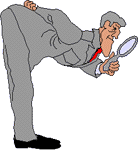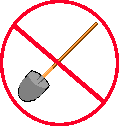The Web is different
|
Understand the push-pull models
Now they’re pulling information from our Web sites – getting what they want when they want it. Like cats, our visitors go where they want when they want. |
Understand what makes a Web site work
|
Analyze the audiences
|
Clarity – getting through
|
Build in quality
|
Build in interactivity
|
Organize it as you write it
|
Present it
|
Provide navigational aids
|
Last Reviewed: 13 years
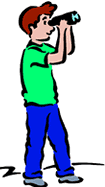
 We’re used to pushing information at our audiences. It’s the “spray and pray” approach.
We’re used to pushing information at our audiences. It’s the “spray and pray” approach.